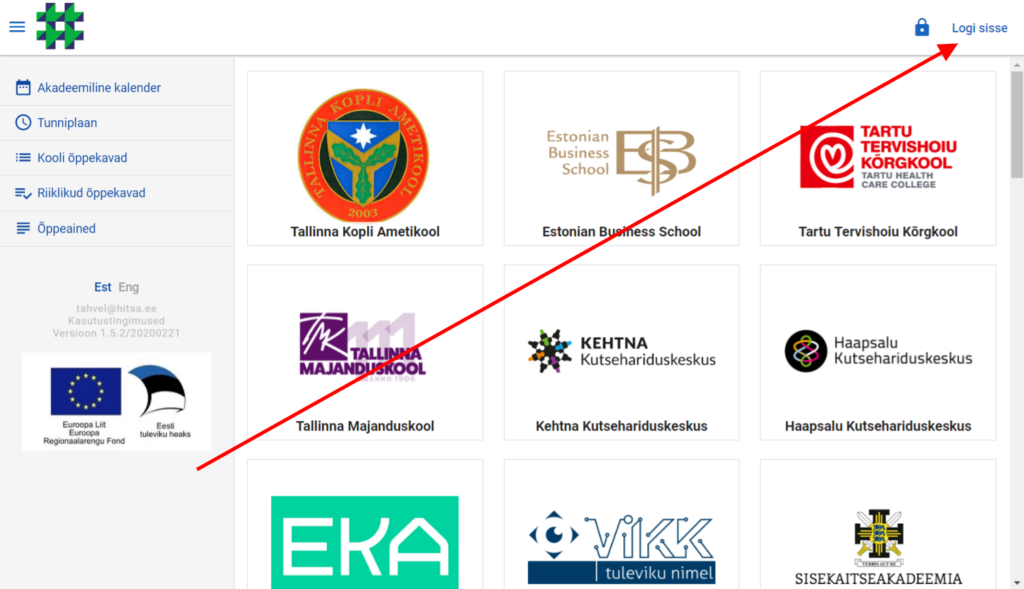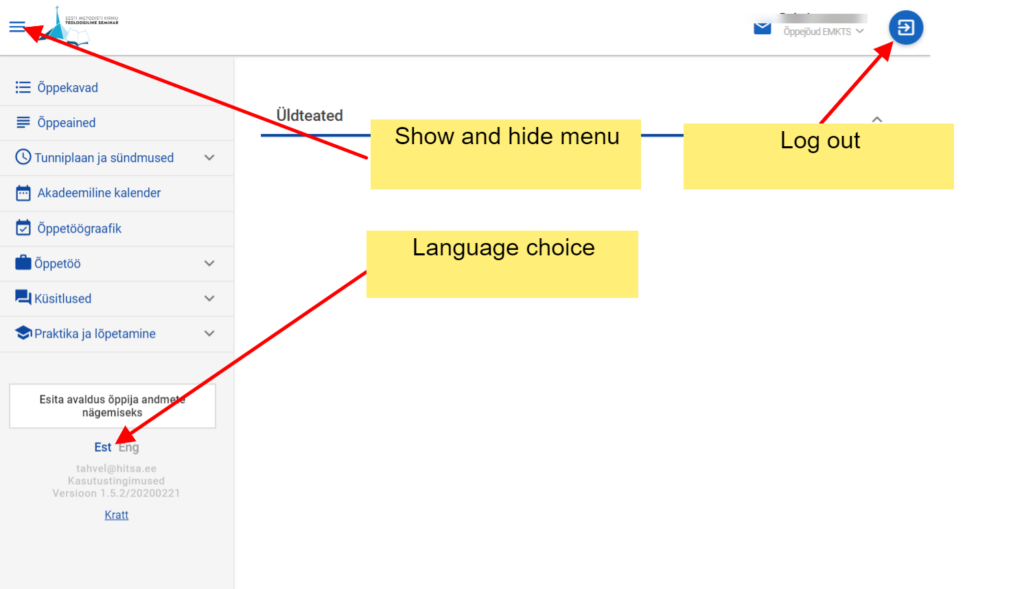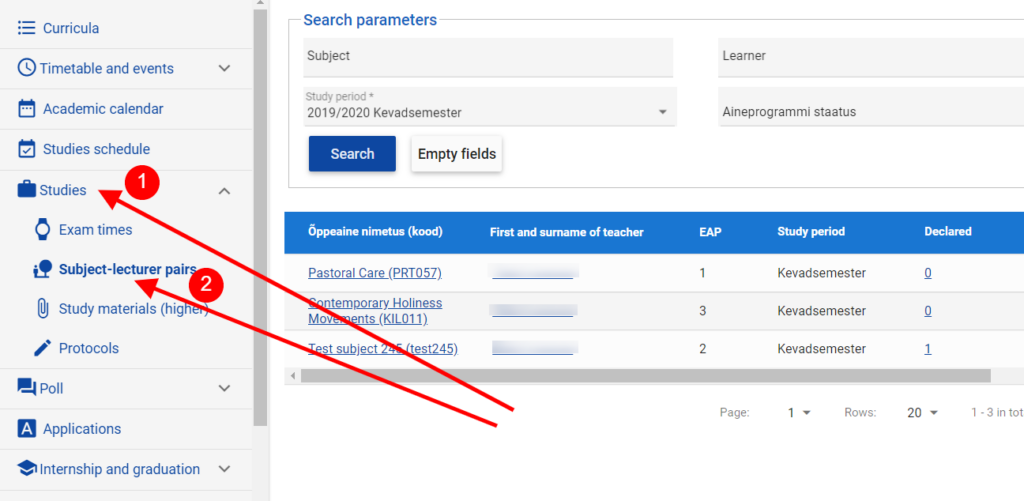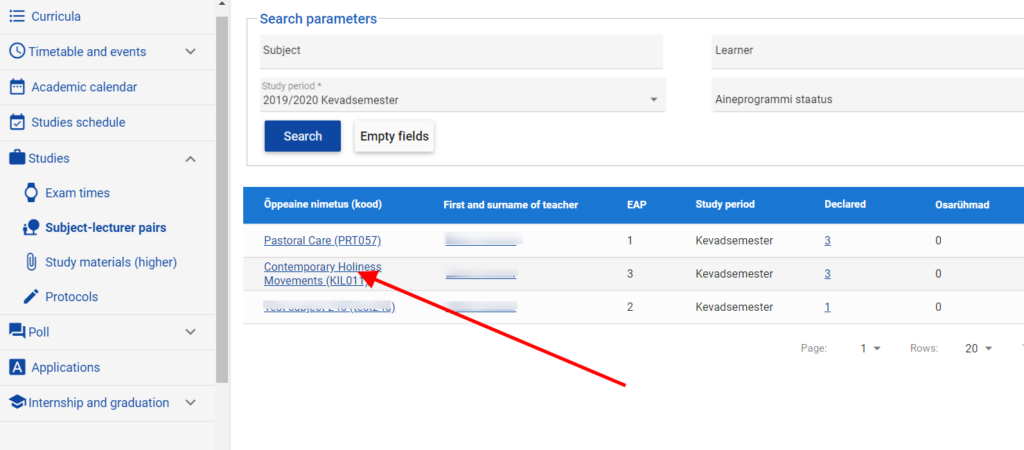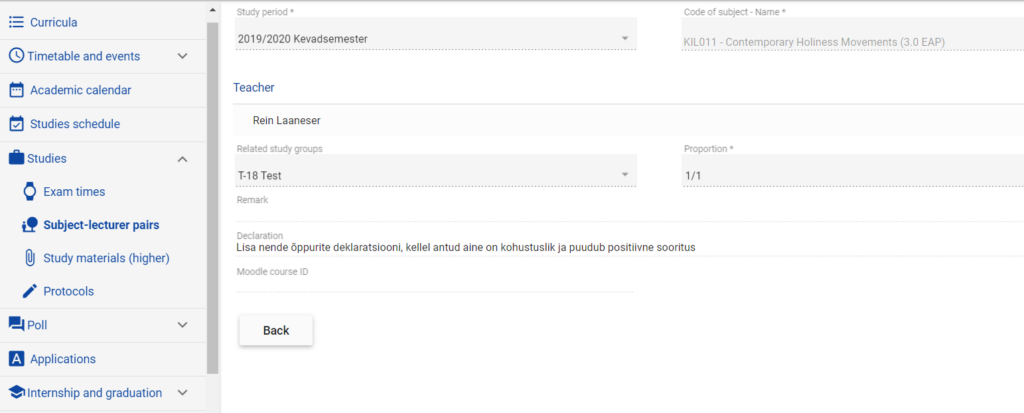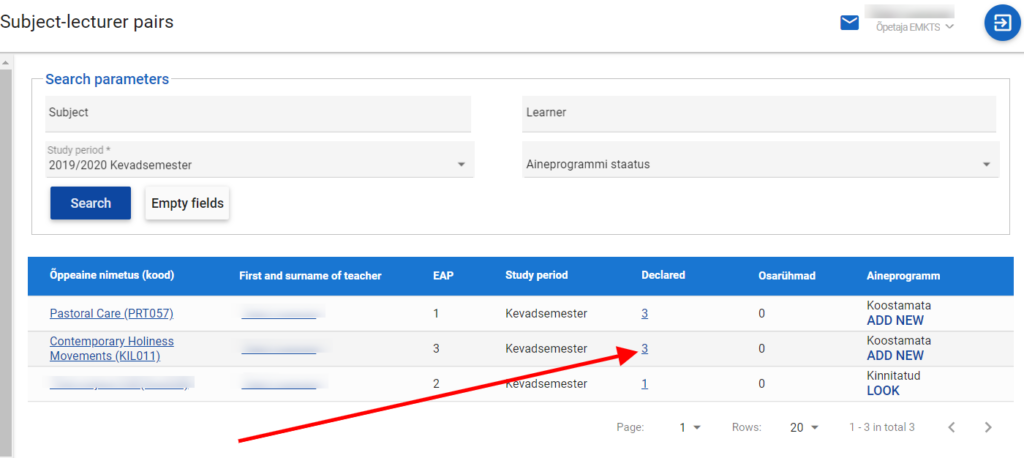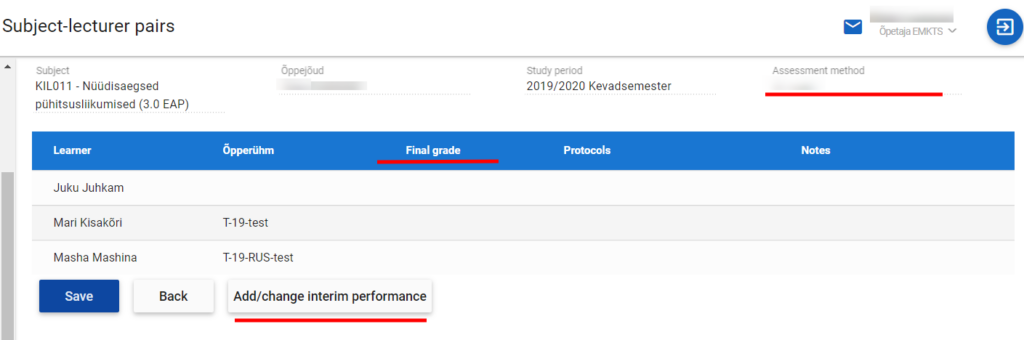CONTENTS:
1. Signing in
Sisse logimimiseks on kolm võimalust: ID-kaart, Mobiil-ID, Smart-ID. Edaspidi ka Office 365.
2. Main page
The menu button at the top left can hide or unhide the main menu options. Below the menu is the language selection. Sign out at the top right.
3. Subject-lecturer pairs
The subject-lecturer pair, former rounds, show to teacher the courses of current semester. It is also possible to look at past subject-lecturer pairs. They are created by administrators.
The teahcer has the opportunity to check the information and add a description of the study assignments here. (that guide is coming later)
Choose
Studies -> Subject-lecturer pairs
To view subject information, select the subject name.
Opens a description of the subject-teacher pair with the names of the study groups.
4. List of students
You can view the list of students enrolled in the subject and add assignments to be evaluated, if necessary. To do this, select the number of students declared.
The list of learners opens. The list contains the assessment method of the subject and the final grade available. There is also a link to add and edit your mid-term performances. There is a separate guide for this.