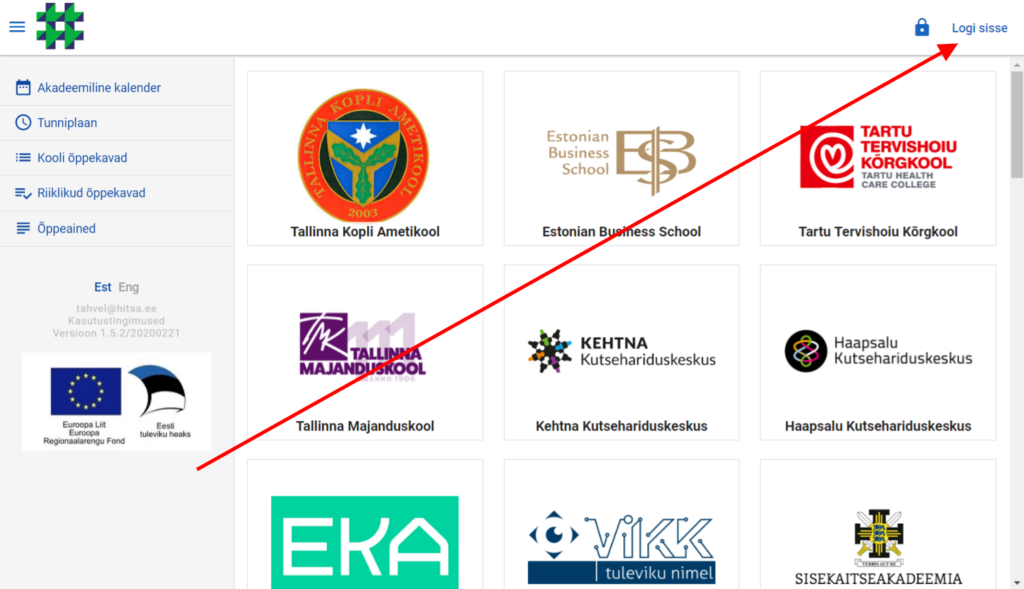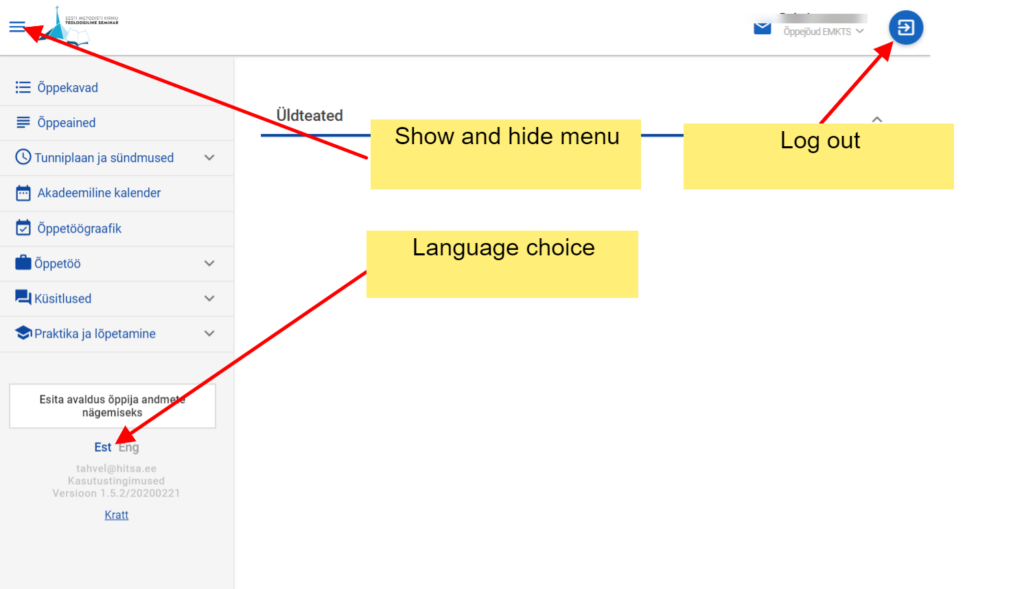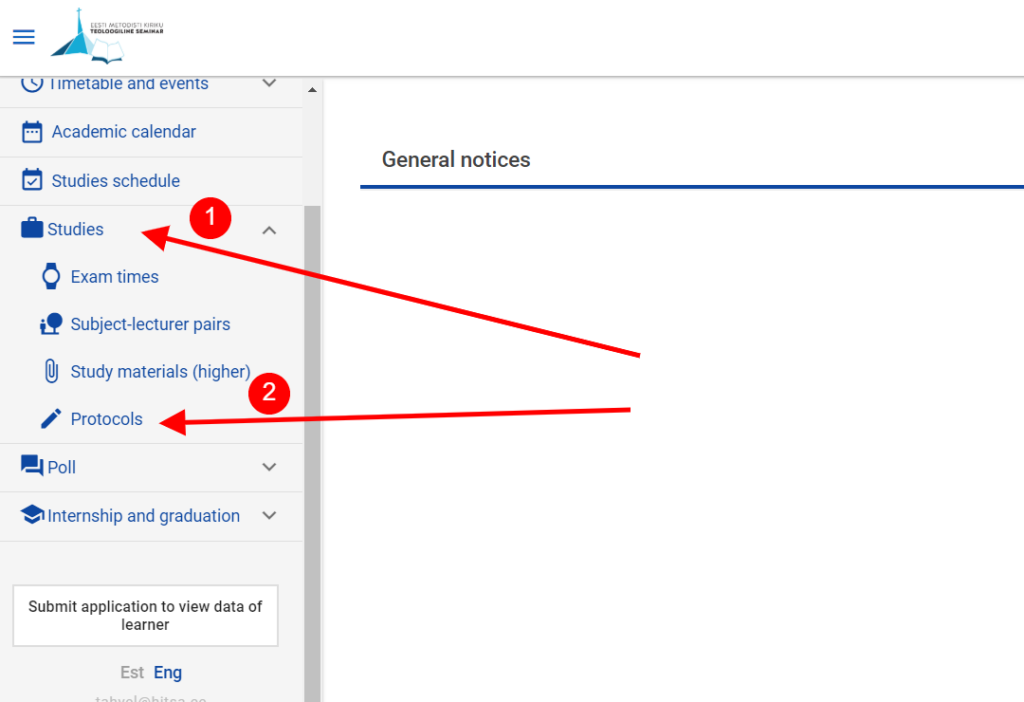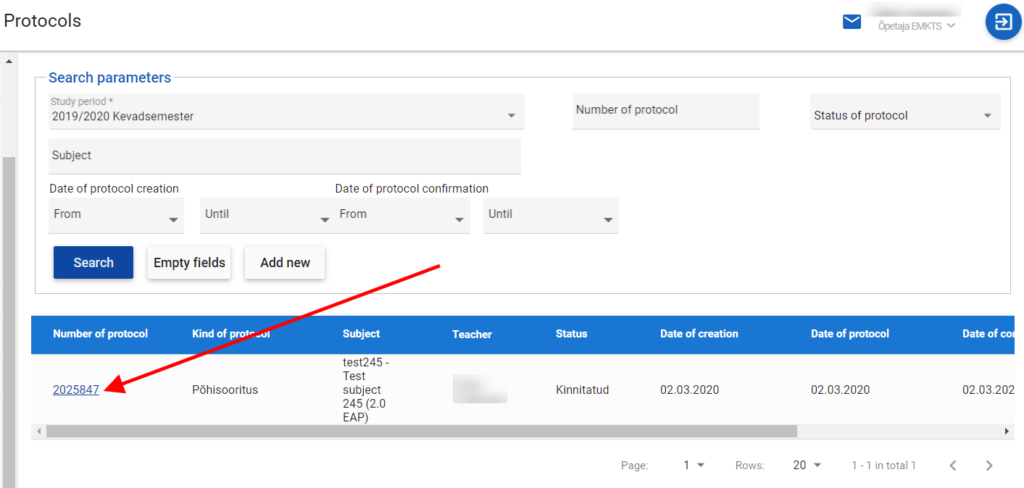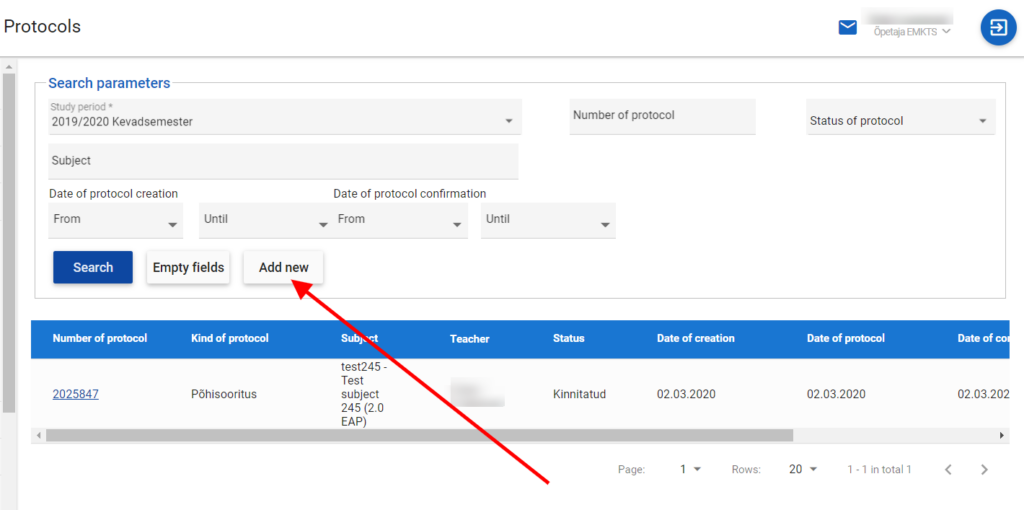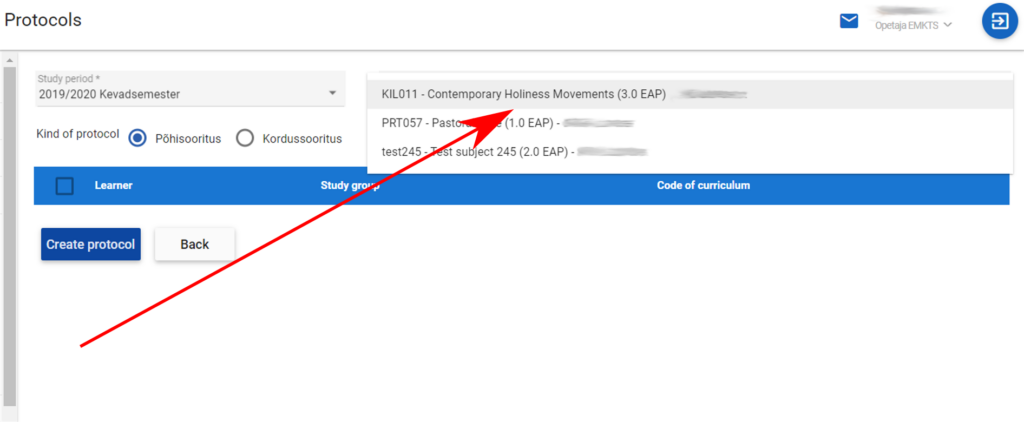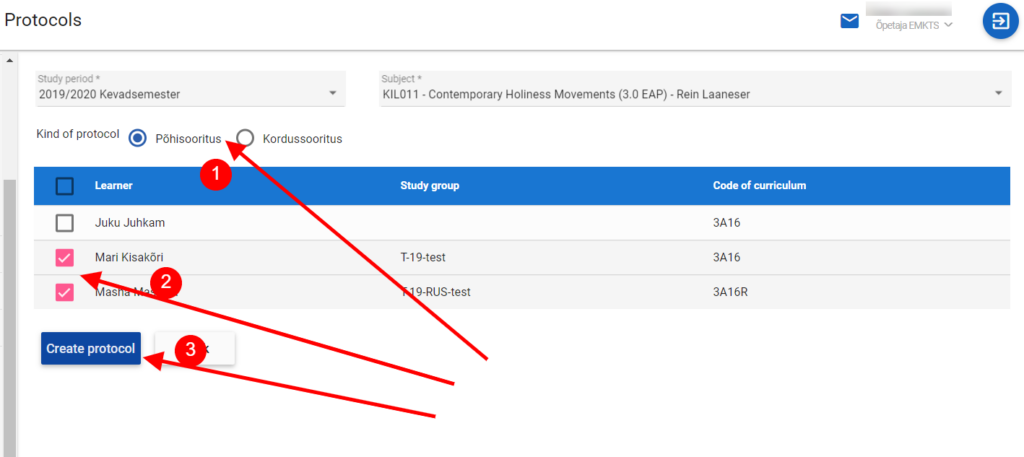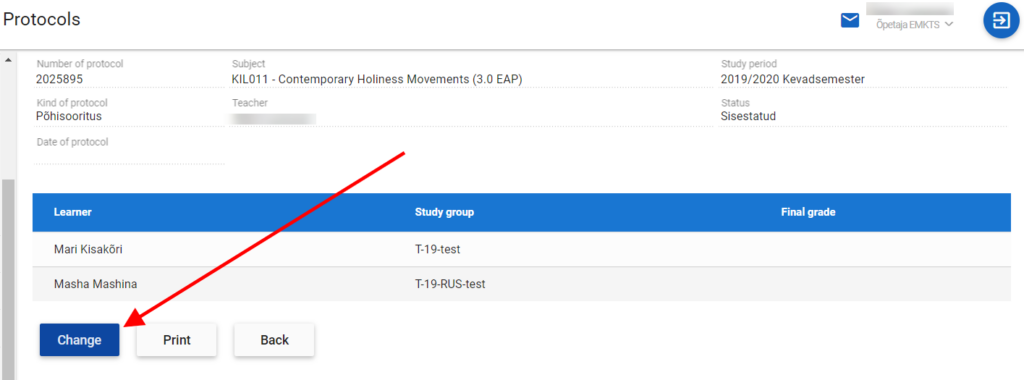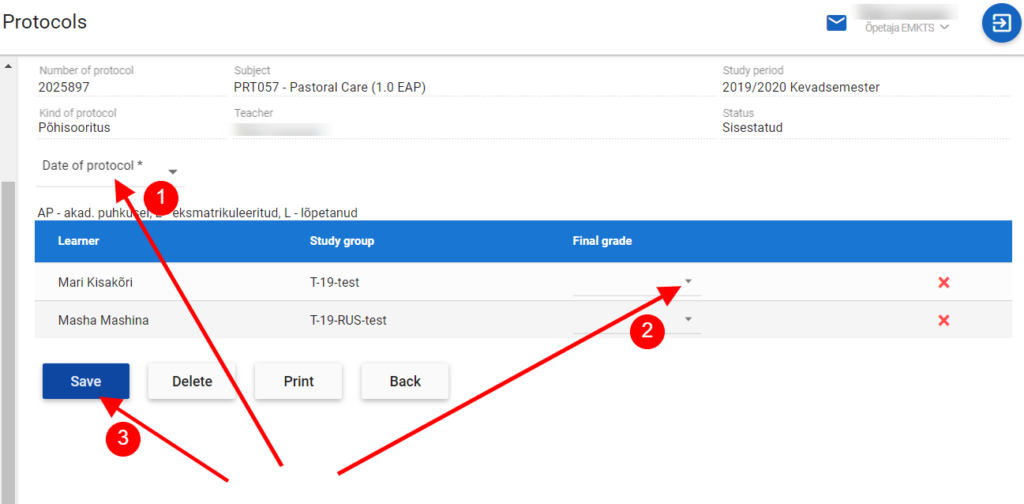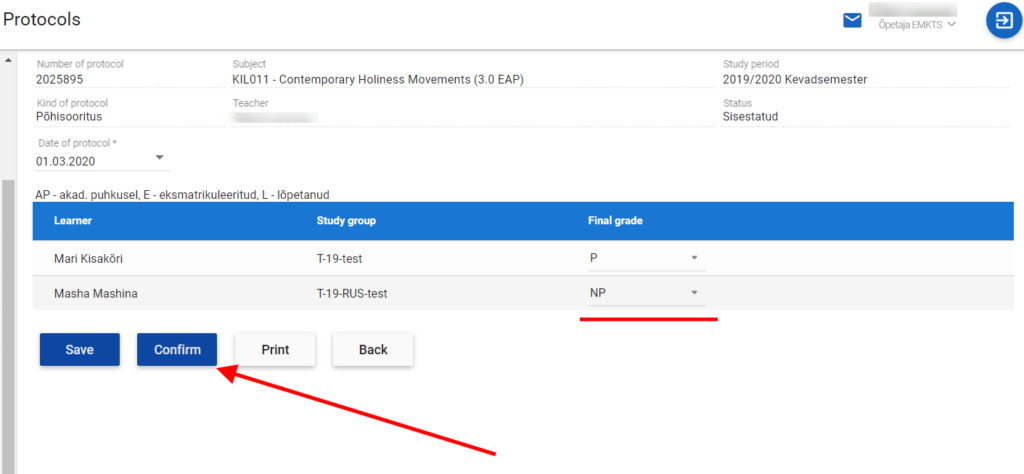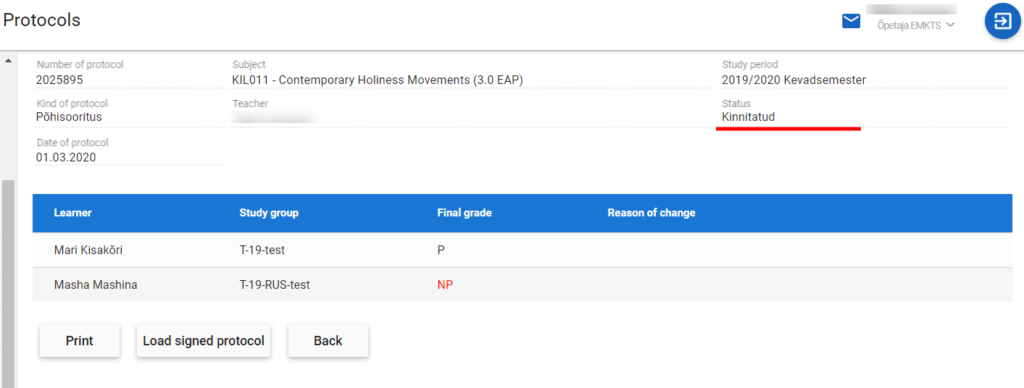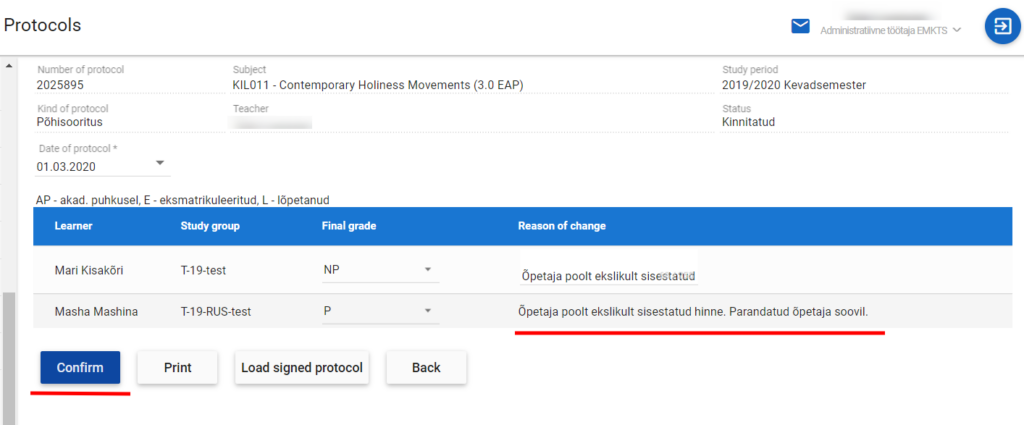CONTENTS:
- Signing in
- Main page
- View of grade protocols
- Adding a grade protocol
- Enter grades
- Confirm grades protocol
- Changing the grades
1. Signing in
Sisse logimimiseks on kolm võimalust: ID-kaart, Mobiil-ID, Smart-ID. Edaspidi ka Office 365.
2. Main page
The menu button at the top left can hide or unhide the main menu options. Below the menu is the language selection. Sign out at the top right.
3. View of grade protocols
Choose
Studies-> Protocols
The protocols for this semester will open. It is also possible to look at previous semesters. To open the protocol, select the Number of protocol.
4. Adding a grade protocol
If the subject protocol is missing, create a new one with the Add new button.
Next, select the subject you want to add. To do this, click on the Subject in the upper right and select the desired subject-teacher pair.
In the opened view, select whether it is the main (Põhisooritus) or recurring performance (Kordussooritus) (1).
Then add students by checking the box (2).
Click the Create protocol (3) button.
5. Enter grades
If the protocol is open without modification option, select the Change button.
Set a Date for the protocol (1), enter the Final grade (2), Save (3), and return to the protocol list page.
6. Confirm grades protocol
Once all scores have been entered, an additional Confirm button will be added. Without approval, the grades will not be visible to the learner. Please check the scores before approval, as the confirmed grades cannot be changed by the teacher later !!! Check the scores and press Confirm.
Confirmation is done by ID-card (Mobile-ID, Smart-ID) PIN2 code. A digital signature will be added upon confirmation. Depending on which ID options you use, a dialog will open where you need to enter PIN2.
7. Changing the grades
However, if it is necessary to change the approved grade, it cannot be done by the lecturer, but by the user with administrative rights. When changing the grade, the reason for the change must be written. The administrator must confirm the changed grade with their digital signature. (PIN2 in ID-card)