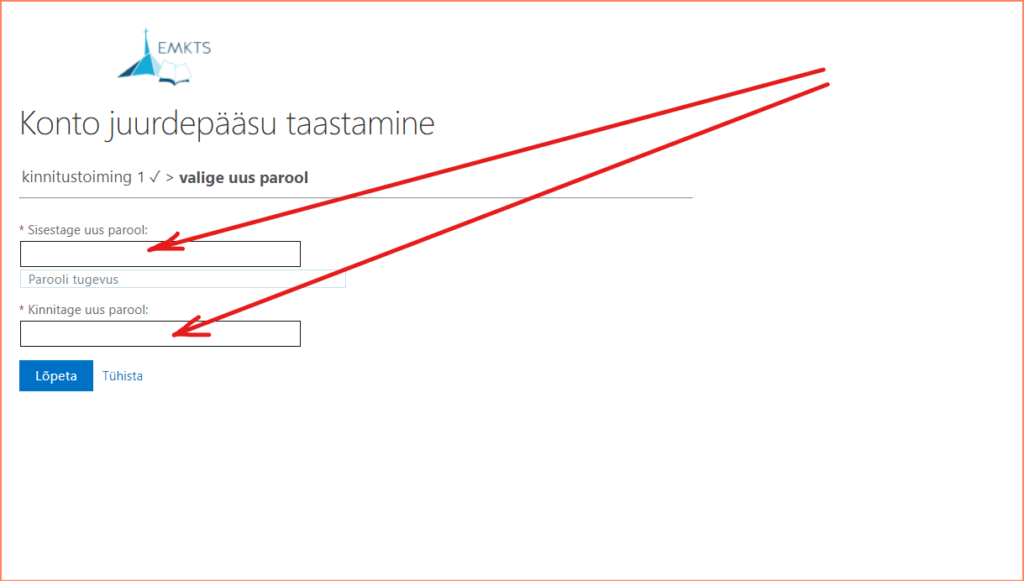In Moodle access, in using The log in button “Log in using button log in
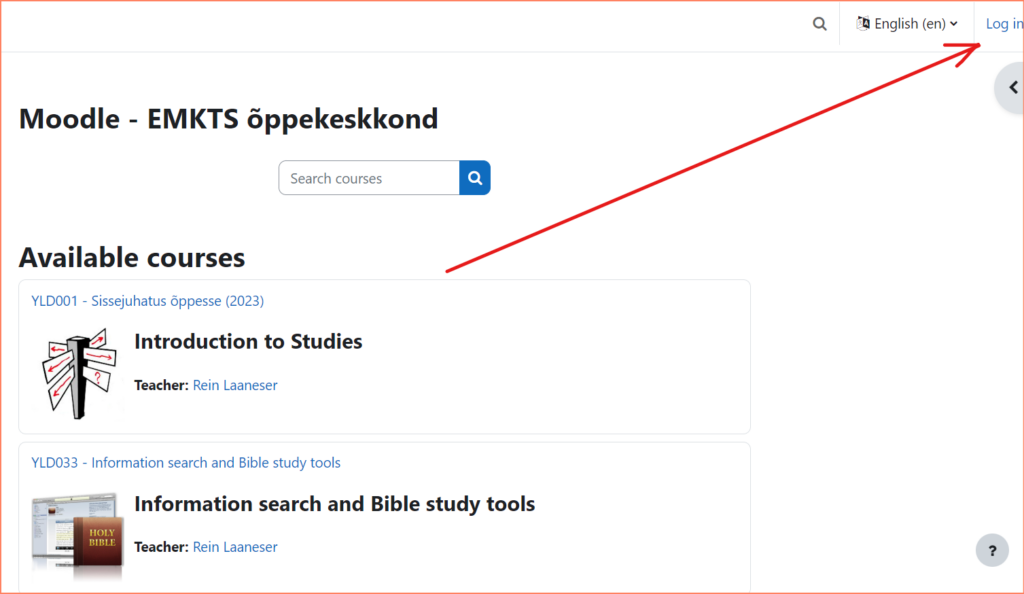
Use then button below of “Log in using your account on”:
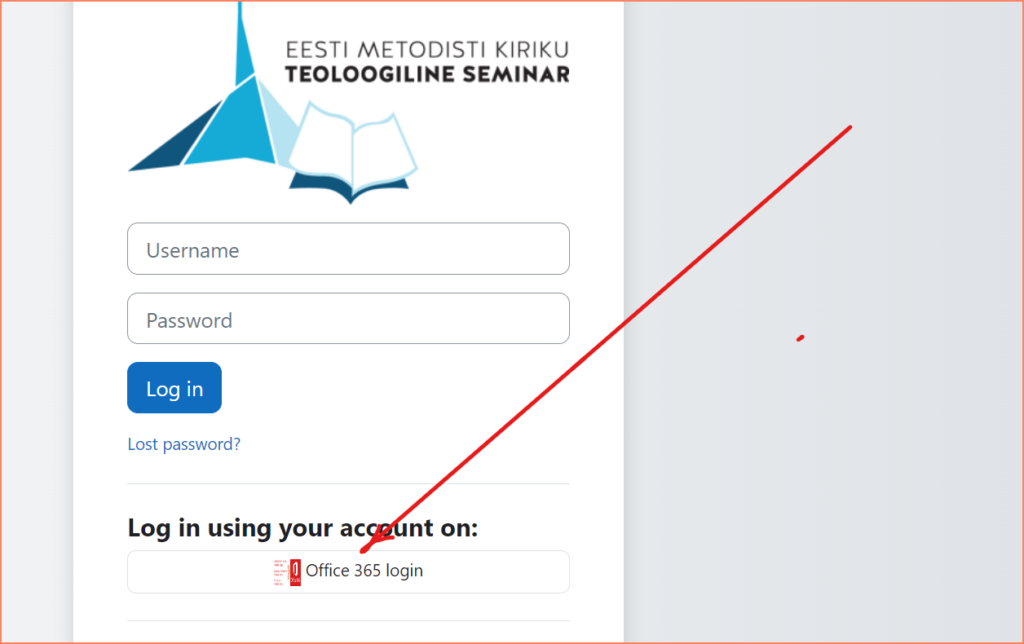
If you do not remember password you can always to restore this. After typing your username firstname.lastname@emkts.ee and botton forward
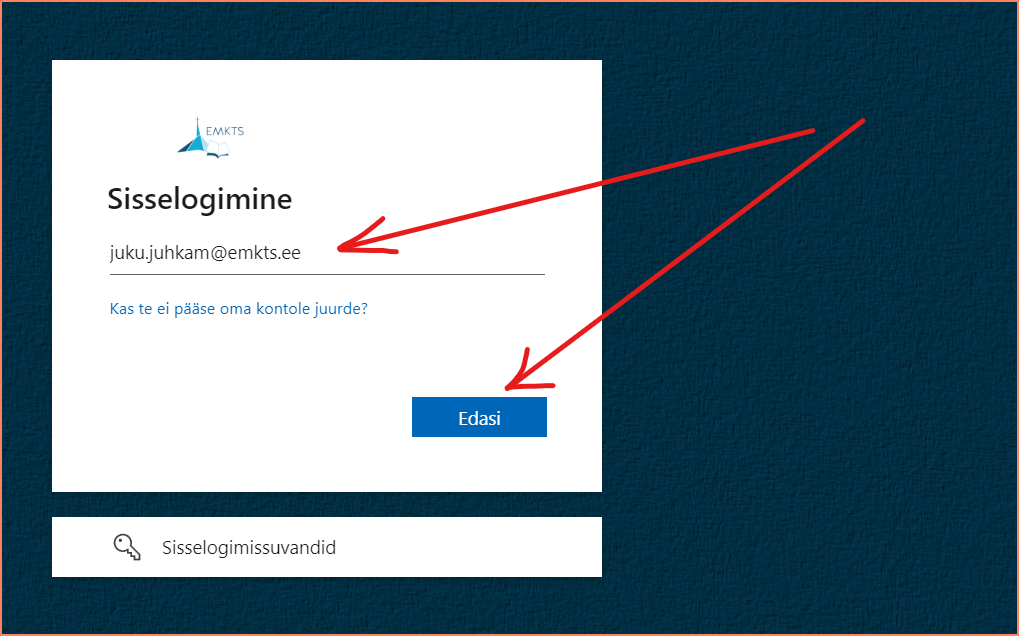
Then click the link “Forgotten password”
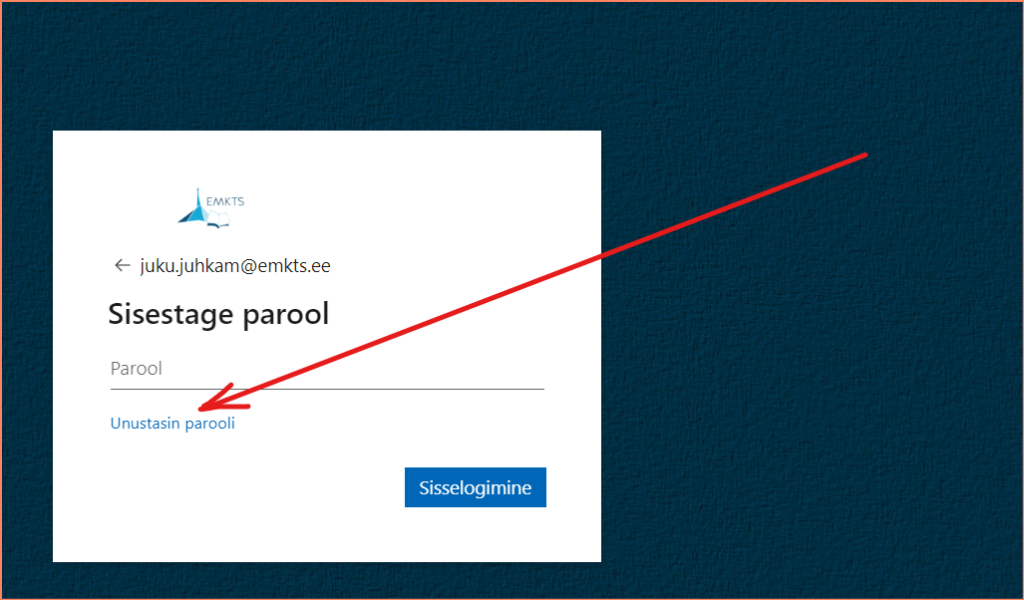
Then you will have standard procedure, to fill CAPACHA, to confirm you are not robot, and confirm code sent to your mobile. Then you have link to type your mobile number.
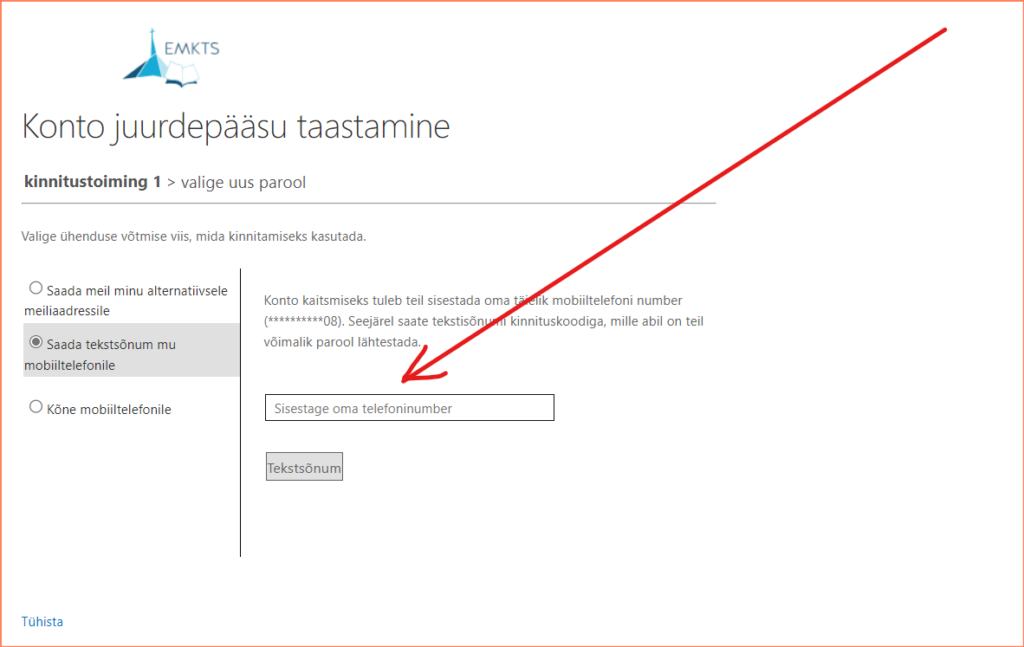
Type code sent to your mobile (or e-mail, if you choose this).
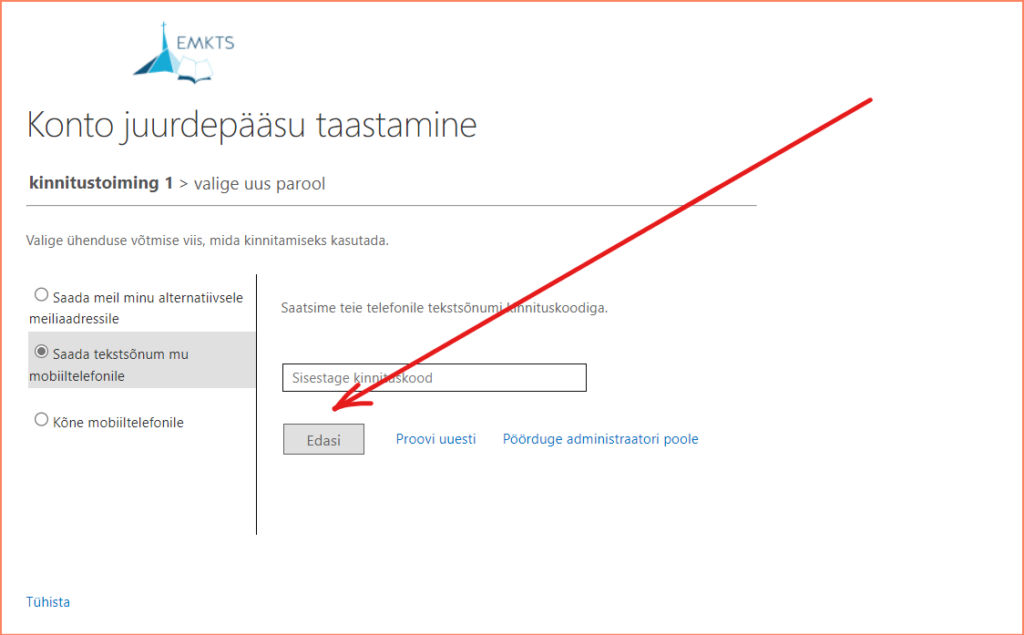
Type twise new password. Use small and capital letters, number and symbol with minimal lenght 8 charachter.