Sending a document to analysis
Written work can be sent to teacher special Urkund e-mail aadress in the form firstname.lastname.emkts@analysis.urkund.com
For example, student Mike (or the teacher himself) sends a document to teacher John Smith to the control address john.smith.emkts@analysis.urkund.com
The analysis takes 3-20 minutes. After sending, the lecturer will receive a confirmation that the document has been accepted.
If after 20 minutes there is no answer, do double-check, was the address correct and was there an attachment file. Urkund is able to check following file formats: .doc, .docx, .xls, .xlsx, .sxw, .ppt, .pptx, .pdf, .txt, .rtf, .html, .htm, .wps, .odt and .pages.
Analysis webpage
Then analysis report will be recieved. E-mail contains similarities percentage and private link with online view of report. Link looks similart to https://secure.urkund.com/view/550274623-592746561-664151#/
If desired, the teacher can forward the link to the learner. The link opens the analysis page.
The analysis finds similar, overlapping texts with other works.
Is this correctly cited, must be reviewed by the teacher or student himself.
Yellow areas indicate sections of text on pages that could be reviewed. In this example, there are 23 page overlaps. The overlapping pages to be analyzed are outlined.
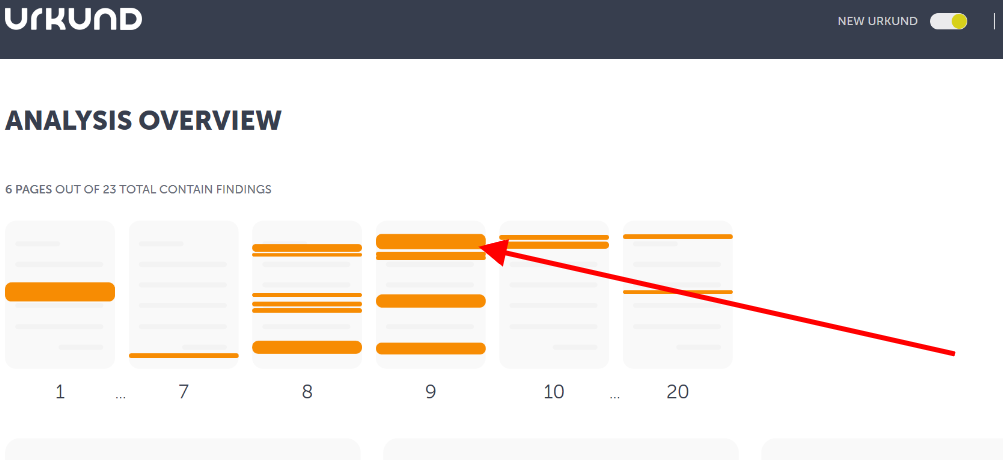
In clicking colored block, in top of 9th similarities page, first page of analysis opens.
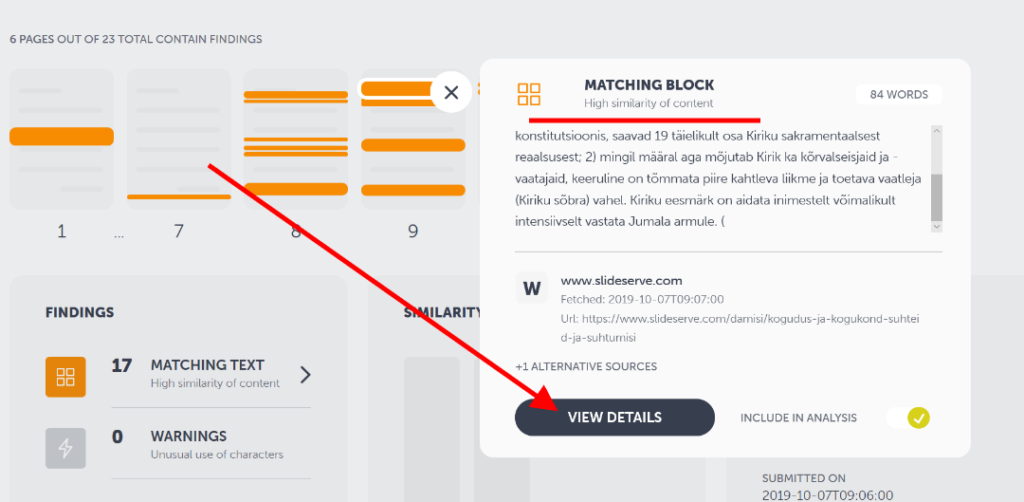
“MATCHING BLOCK” here shows originaal text where similar text is fond in elsewhere. Below line is source of external source of similar text.
For looking deeper click “VIEW DETAILS”. Opens comparision submitted text block and matching text found in outside sources.
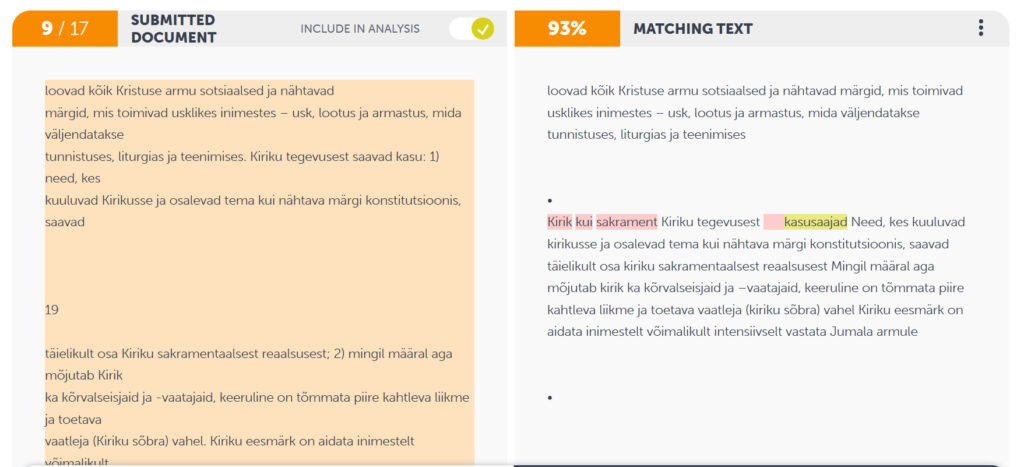
Evaluator has to find text in originaal place and check if correct references and citations are in place.
It is possible here to look entire document with marked findings. For this click above link “ENTIRE DOCUMENT”
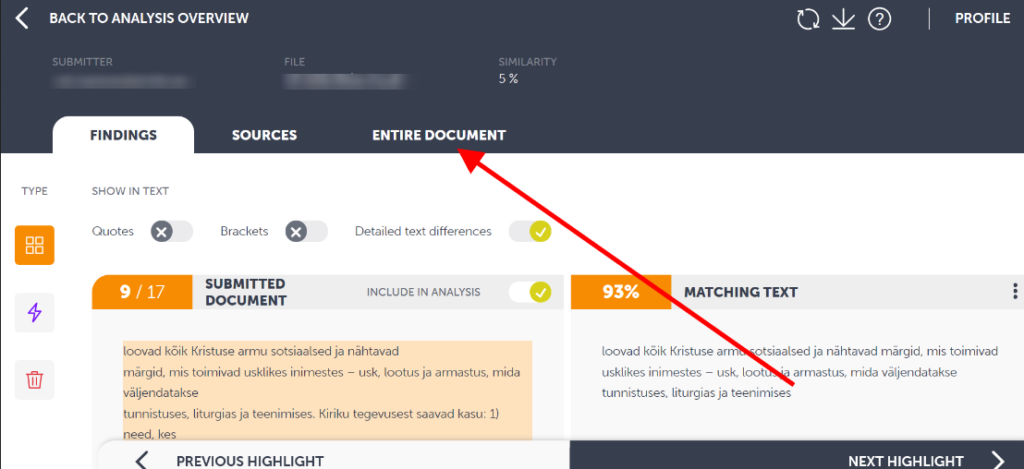
… or in Analysis Overview page link “VIEW THE ENTIRE DOCUMENT”.
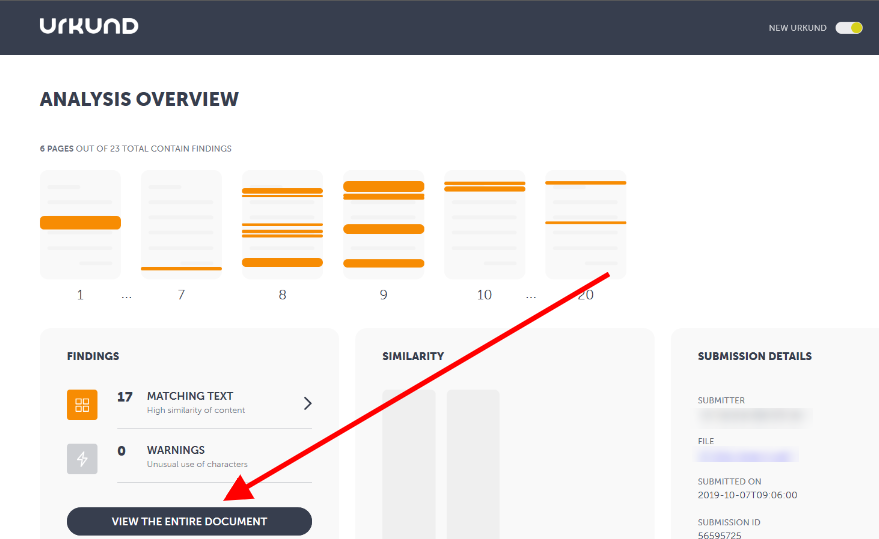
With this opens the entire Document where discovered similarities are marked with color.
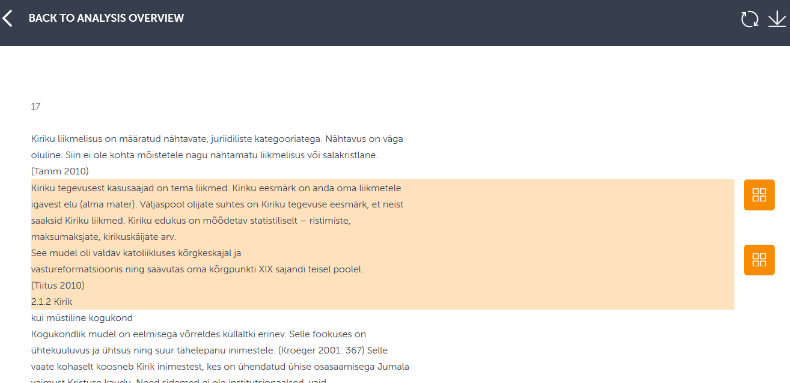
Evaluation of Analysis
Remember, that Urkund will not claim that submitted text is plagiarism. Urkund will only find how many similarities has submitted text with academic databases, open web and ohter student submitted texts. Even with similarities in place text can still be correctly referenced. Author and evaluator have to find how correct are citations.
More detail Quick Start Guide
Quide (in english) with Urkund analysis options look here Guide:
https://secure.urkund.com/static/manuals/View7_QuickStartGuide_EN.pdf

